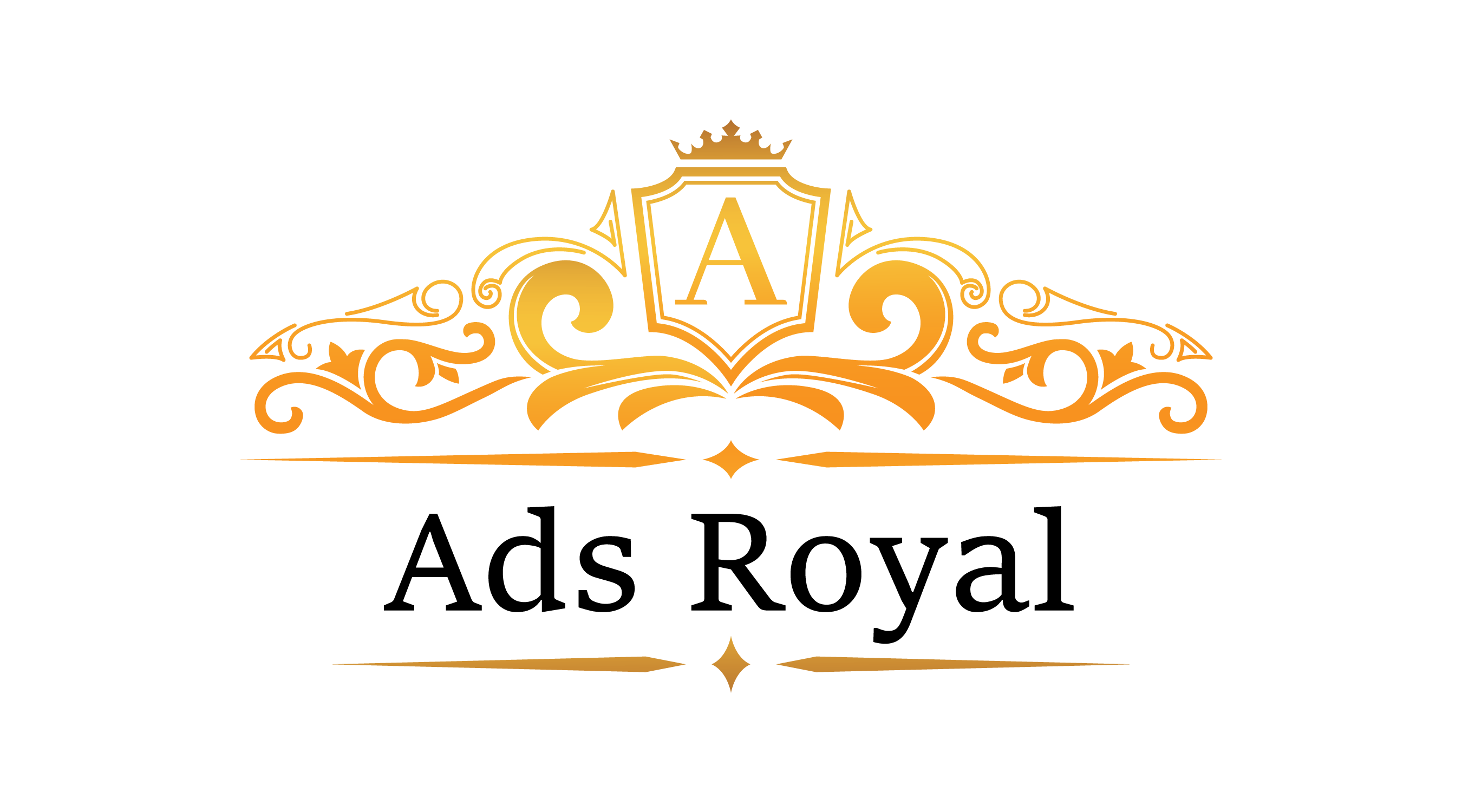Amazon Kindle books are a big hit with readers. If you are selling on KDP then you must have to do some keyword research. In this article, we will show you how to find the best keywords for your Amazon Kindle book.
Step 1: Choose a Topic
Choosing a topic for your ebook can be difficult, but there are a few things to keep in mind. First, think about what you want your ebook to focus on. Do you want to write about a specific topic, or do you want to explore a general topic? Second, consider the audience for your ebook. Who is it intended for? Are you writing for people who already know about the topic, or are you writing for people who may not be familiar with it?
Finally, think about what keywords will best describe the content of your ebook. Once you have chosen a topic and target audience, it’s time to start brainstorming keywords.
Step 2: Research Keywords
The second step in creating an Amazon Kindle ebook is researching keywords. You need to find words that people might be searching for when looking for your specific topic or product. You can use a tool like Zonresearch, Google AdWords Keyword Planner to help you find the right keywords.
Read more about keyword research on amazon kdp for beginners guide!
Step 3: Optimize Your Title and Description
When writing your Amazon Kindle ebook, you’ll want to make sure that your title and description are both optimized for search engine visibility. Titles should be short and catchy, while descriptions should be detailed and keyword rich. Here are a few tips to help you get started:
- Choose a catchy title that accurately reflects the content of your ebook. For example, if you’re writing about cooking recipes, avoid titles like “How To Cook Everything” or “101 Recipes For The Home Cook.” Instead, try something like “Easy Healthy Recipes For Busy Families” or “25 Delicious And Nutritious Dinners For One.”
- Make sure your title is keyword rich. Include keywords in the title and throughout
Step 4: Add Supplementary Content
Supplementary content can include images, videos, and additional text that can help promote your ebook. You can add supplementary content by uploading it to Amazon Kindle’s Manage Content page.
Step 5: Publish and Promote Your Book
Now that you have your book published and promoted, it’s time to start marketing it. There are a number of ways to do this, and the most effective method depends on your goals. If you want to make money from your book, you’ll need to promote it online and through print media. If you just want people to know about it, you can focus on online promotion.
There are a number of ways to promote your book online:
-Post about it on social media platforms like Facebook, Twitter, and LinkedIn
-Distribute flyers in local businesses
-Submit articles about the book for publication in magazines or online publications
-Submit quotes from readers for use in marketing materials
Conclusion:
Publishing an Amazon Kindle book is a great way to make money online. Follow these simple steps and you will be on your way to success!