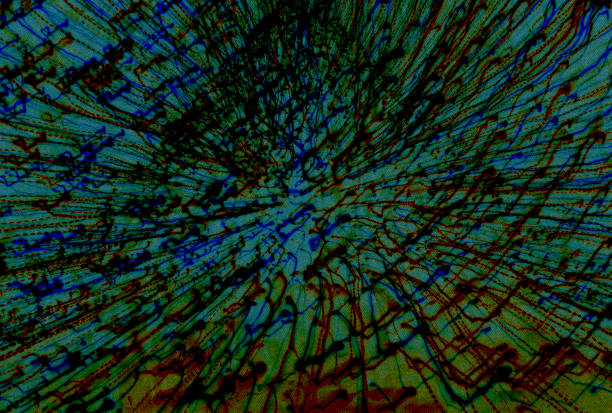Motion Sensors can be a great addition when connected to various smart devices that don’t already include that as a built-in feature and can help make them more efficient and customizable according to your needs. Some smart home devices do however feature built-in motion sensor technology. For instance, a Smart Thermostat uses motion sensors to determine if anyone is home so that it may lower the temperature or turn itself off to save on energy.
Similarly, a Smart Camera uses motion sensors to alert users whenever it detects any movement within the area. Since a smart camera features the technology to be able to distinguish between vehicles, animals and people, it can alert users accordingly through photo alerts sent directly to their smartphones.
On the other hand, an external motion sensor can also easily be connected to any of your existing electronic devices or even smart devices. You can connect a motion sensor with the floodlights in the backyard, and they’ll light up as soon as they detect any movement. These can be very useful for households in terms of not just cutting back on energy consumption but also for home security purposes.
Motion sensors come in different types and have a lot of uses. Here is a brief overview of the different kinds of motion sensors and how you can install one.
Types of Motion Sensors
Different kinds of devices use and utilize the functions and features of different types of motion sensors. There are two main distinct motion sensors, whereas the third type is a hybrid of the two. Here is what you should know.
Passive Infra-Red Sensor (PIR)
This type of motion sensor detects the heat emitted by objects in order to determine the change in the surrounding. All material objects like cars for instance or electronics are known to emit heat but living things such as people and animals have a stronger emission than that of material objects. Thus, the Passive Infra-Red Sensor uses this distinction to determine motion.
Whenever someone enters the room, the PIR sensor will pick up on this as there has been a sudden increase or a shift in the heat emission in the surrounding areas. Since PIR relies solely on heat emission they tend to trigger false alarms.
Additionally, although PIR sensors are cheaper, smaller and require less power in order to operate, they do cover a significantly smaller area than its counterpart. This brings us to the Microwave Sensor.
Microwave Sensors
While Passive Infra-Red Sensors use Infra-Red Radiation (Heat Emissions), Microwave Sensors use microwave radiation in order to determine any changes in the environment. You must have read back in sixth-grade science class that sound waves reflect off the walls in an empty room to make an echo, well so do signal waves reflect off of objects. In the same way, microwave sensors send out radio wave signals and based on the frequency of reflection from an object, they detect the change. When there is a high frequency of reflection, it means that there is movement in the room.
Compared to PIR sensors, microwave sensors do cover a larger area, but because the waves can penetrate through walls, there are also much more likely to cause frequent false alarms. Additionally, they can also be very expensive and can cause interference with electrical signals in the area.
Dual-Tech or Hybrid Motion Sensors
The solution to fixing the drawbacks of both, the PIR Sensor and the Microwave Sensors are Hybrid Motion Sensors. These sensors are a combination of both the PIR and the Microwave Sensor; they use the mechanisms of both but are only triggered when movement has been detected in both parts of the sensors. This means fewer problems of false alarms getting triggered, and the Dual-Tech sensor is not only cheaper but also covers a large area.
How to Install a Motion Sensor
Let’s say you’re looking to install an additional motion sensor device to your lights. First you must choose the lighting that you’re looking to add the motion sensor to and make sure it has an opening to screw into. These could be the lights inside your home, for instance the living room, or even outside on the porch or backyard.
Secondly, before anything you should switch the power off to the outlet from the main circuit breaker of the home. It’s always recommended to do so before dealing with any wiring. Then remove the insert and install the motion sensor on the light. You’ll want to connect the wires to the light and screw the motion sensor right into the light fixture. After that, simply adjust the detector’s sensitivity according to your preference and calibrate it accordingly. Remember, every device comes with its own user manual so don’t just chuck it out after unboxing. And there is also no harm in calling in a professional to do the job if you can’t by yourself!
A lot of smart devices recently feature built-in motion sensors, but adding an additional motion sensor to your ordinary home things like the sliding door of the patio, or the windows or your existing lighting fixture can help in so many ways in terms of home security. Before you go on to buy a motion sensor, make sure you are well aware of what would be the right fit for your home, since they can be sensitive to many things like pets, shadows or the sunlight changing throughout the day. It’s best to be aware so that it reduces the problem of false alarms at the least. Furthermore, if you do not know how to install photocell sensor, call in a professional from FirstEnergy Home!